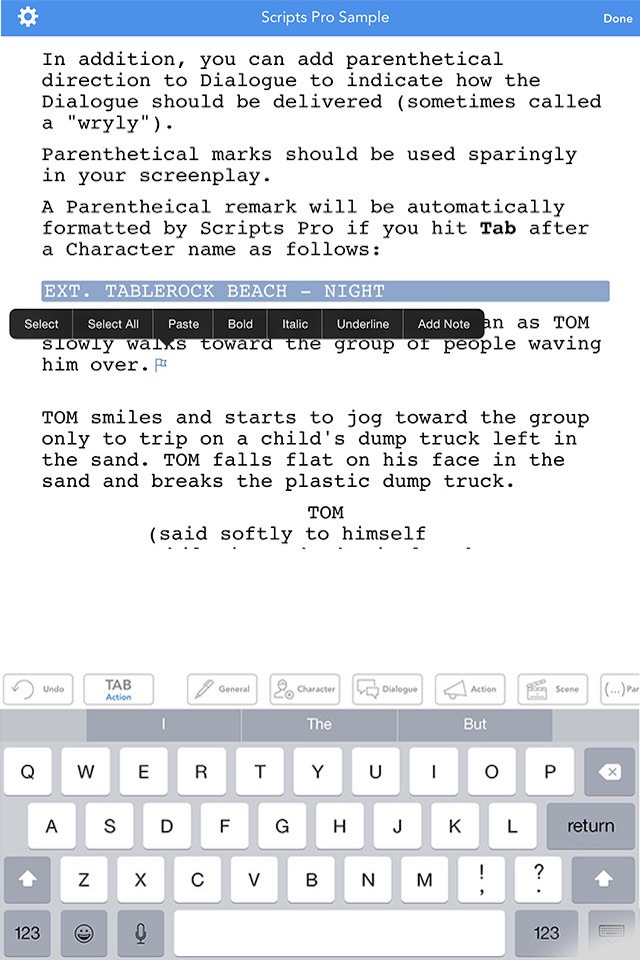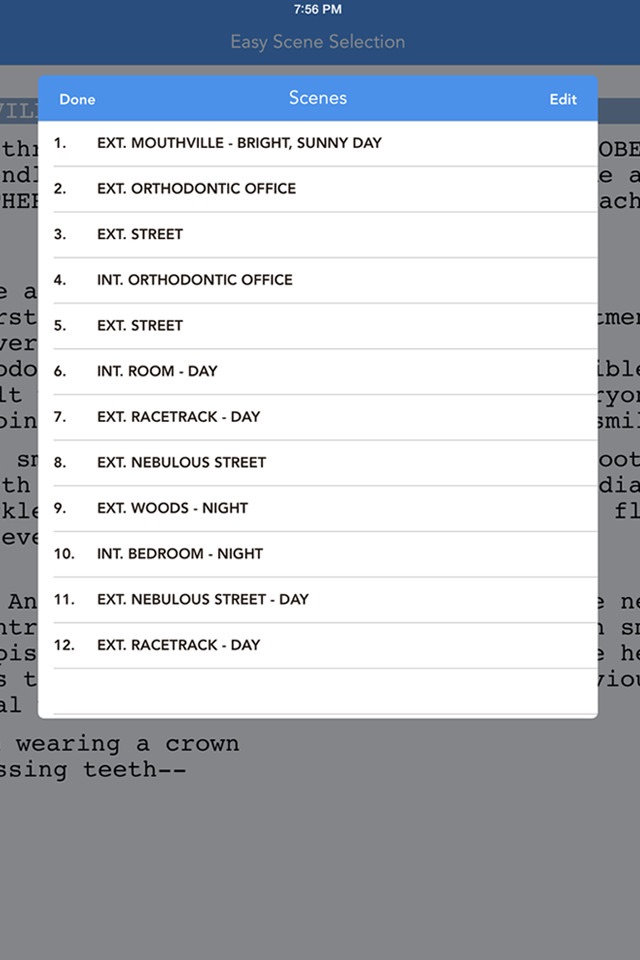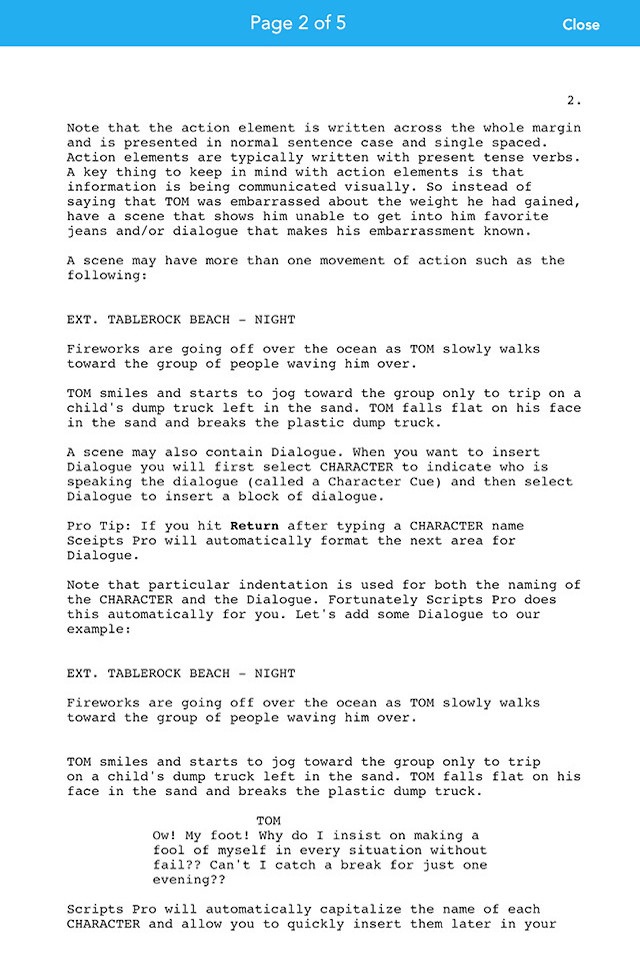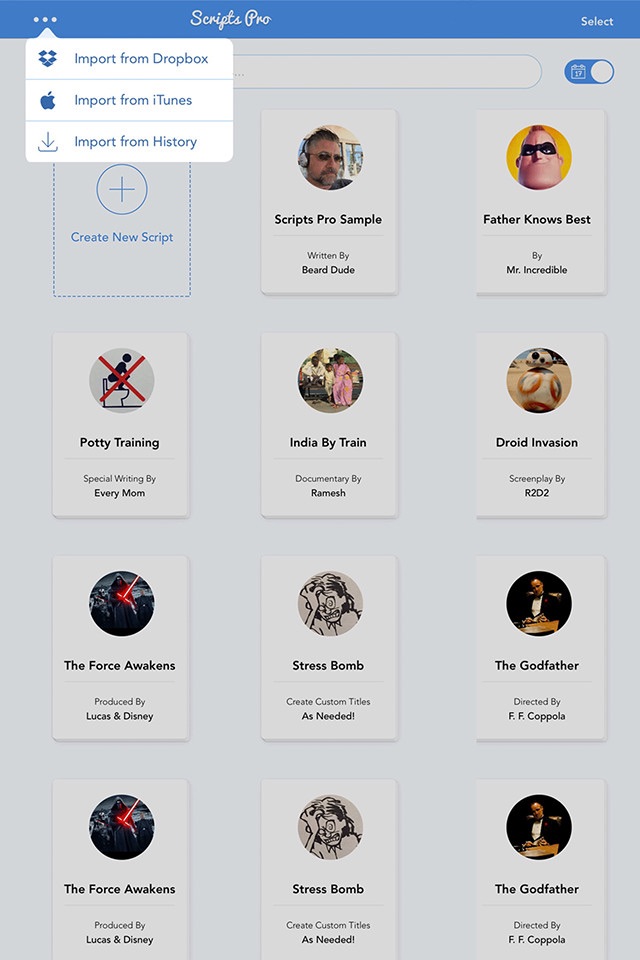
Scripts Pro - Screenwriting on the Go app for iPhone and iPad
Developer: Inkless Ideas LLC
First release : 05 Feb 2010
App size: 48.48 Mb
**** All New for iOS 9 in 2017!
The #1 selling iphone movie script writing app in the world is now even better!
Now Fountain Compatible!
100% new revision is Smooth and Beautiful - You will fall in love with writing all over again!
KUDOS:
* Featured in New and Noteworthy, In the Directors Chair
* Featured in New and Noteworthy, Focus on Writing
* Top 100 iPhone and iPad Productivity app in 100+ countries
* "Beautiful new interface makes screenwriting a breeze" - AppAdvice.com
* "Scripts Pro focuses on the creative process, giving you the space and freedom to unleash your full creative energy onto the page." - iPhone Life Magazine
* Best Filmmaking Apps - MovieScope Magazine
* "Use your iPad to write that Oscar winning script anytime, anywhere with Scripts Pro." - G4TV
Designed for film and television screenwriters – Scripts Pro automatically generates industry standard screenplay formatting so you stay focused on writing.
Scripts Pro imports, exports, and preserves your Final Draft, Celtx, Fountain (*NEW!), and formatted Text files from most desktop script writing software.
Scripts Pro is optimized for both iPad and iPhone. No need to purchase 2 separate versions!
When writing in Scripts Pro you forget about the app and stay focused on your story. There is no cluttered interface or complex inputs to learn.
Create, edit, or review your scripts whenever creativity strikes - in the coffee shop, in the loo, walking your dog, on the metro, in bed when a blockbuster idea strikes – anytime, anywhere!
Fully compatible with Final Draft, Celtx, Fountain (*NEW!), PDF, html, and TXT files.
Uses industry-standard Tab and Return for automatic element insertion (e.g., if you hit “Return” after a Character Name, Scripts Pro will automatically format the next area as Dialogue).
KEY FEATURES:
FLEXIBLE FORMAT SUPPORT
- Fully compatible with Final Draft, Celtx, Fountain (*NEW!), PDF, html, and TXT files
FULL iCLOUD INTEGRATION
- All your scripts stay up to date & backed up across all your iOS devices – Automatically.
FULL DROPBOX INTEGRATION
- 1-click Dropbox backup and file sharing
SCRIPT NOTES (*NEW!)
- Insert script notes in areas needing further attention or collaboration input
IOS DICTATION SUPPORT
- Speak your Script into Existence!
SEAMLESSLY IMPORT AND EXPORT FINAL DRAFT AND CELTX FILES
- Formatting, fdx notes, font treatments & index cards are preserved round-trip. You can even work with Movie Magic and Movie Draft using formatted .txt files.
AUTO COMPLETION ENABLED
– Both Script-Specific and iOS Pop Up Suggestions make writing faster and less tedious
WRITING-CENTRIC LAYOUT
- Clean Uncluttered Layout in Portrait and Landscape
SCRIPT PICTURE PREVIEW (*NEW!)
- Attach an image to a Script for easy visual association
FULL PAPERLESS SUPPORT
- Import & Export from Dropbox, iTunes, iCloud, History, and Email via FDX, Fountain (*NEW!), PDF and more
SCRIPT VERSION HISTORY
- Access earlier Script versions from our unique History mode – Your own Script Time Machine!
READER / PREVIEW MODE
- See your scripts in exact Studio format with accurate page numbering
EASY SCRIPT EDITING AND NAVIGATION
- Intuitive features include 1-touch scene and character switching, icon toolbar, intuitive Tab and Return buttons, and more
BLUETOOTH KEYBOARD SUPPORT
- Use your external Bluetooth keyboard to hammer out that award winning script anytime, anywhere
AIRPRINT SUPPORT
- Wirelessly print scripts from your iDevice
POWERFUL SCRIPT ENGINE
- Robust rendering engine provides blazing fast desktop-like performance with no lags
GREAT SUPPORT
- Our team is here for you 24/7 - Email us with questions, suggestions, or to just say “Hi” at [email protected]
Thanks for letting us help you write that Hollywood blockbuster movie script with the ultimate screenwriting tool for the iPad and iPhone - Scripts Pro!
Follow: @scriptsapp
Fan: facebook.com/scriptsapp
Web: scriptsapp.com